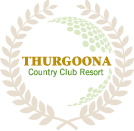The recent build that has now been deployed to all sites included some changes to the mobile version of club web sites.
On opening a previously open mobile web site page the Menu button may not appear. Please ask members/users to clear browsing history of the browser being used and also close out of the app and commence a new session(web page).
Clearing browser history on Safari is through the Settings App
Link to Safari Clear Browser History.
Chrome and other browsers is within the App.
Link to Chrome Clear Browser History – Apple Devices or Android Devices
If members/users still experience issues after clearing browser history please ask the user to make contact with the help team on normal phone number (08) 9444 5300