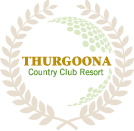Navigating to the bookings area
To navigate to the bookings area, move your mouse to the ‘My Bookings’ tab on the menu (Middle right of the screen) and click on ‘View More’.
Making a booking
Booking your golf has never been easier. You will just click and select the event you want to play in and then lock in your tee off time. This time cannot be changed unless your login details are used to enter the site. This feature will make it much easier for members to be aware of availability. After you have locked in your tee time, your booking will appear in your “My Bookings” section. You are able to book more than one player in your group but can only cancel yourself or someone that you have booked (avoids tampering). Tee sheets will be available 2 weeks in advance for Mon,Tues,Thurs & Friday and will be released at 10am on Fridays for Sat, Sun & Wed bookings.
The following guides can be downloaded and printed as a reference when making a booking.
Default Playing Group
Have a preferred group of players you would like to hit with each week. This will make the most of our Default Playing Group feature. Click and select your playing partners for the day, it’s just that easy!