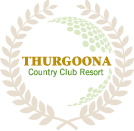With the latest MiClub version you may have noticed some changes in the way that you can access results on the system. You have a couple of options- to see results of a comp that you have played in you can use the shortcut on the right hand side of the home page entitled “My Results”. Upon clicking, you will see a link to all the recent comp days that you have played in. For other comps you will need to access “Results” from the main dropdown menu at the top left of your screen. This will take you to the bookings sheet and defaults to only show you upcoming events (not historical). To see events past, change the date in the box underneath “Golf Course Bookings” to the earliest date that you want to view. This will refresh the screen to the dates specified. You can now click the blue Results link for any days that have comps. If you are having trouble with any aspects of the latest rollout from MiClub please see pro shop staff.
Accessing Results in the latest MiClub version
Recent News
- TEMPORARY WORK ON PRO-SHOP ENTRY – TOMORROW FRIDAY 6TH (05-02-2026)
- LADIES OPENING DAY DRAW (31-01-2026)
- NEW FACEBOOK AND INSTAGRAM PRO-SHOP PAGE (31-01-2026)
- ROTARY AMBROSE DRAW – 7:30AM START (31-01-2026)
- NEDGA Pennant Season (30-01-2026)
- Presidents Report (30-01-2026)
- THURSDAY VETS RESULTS (29-01-2026)